Vodia Phone App
March 31, 2022The Vodia desktop apps go far beyond what you know from traditional SIP softphones. This Phone app is a free add-on for your Vodia PBX that allows you to connect to your Vodia PBX account. The Vodia Phone app has a direct user interface that allows you to quickly access your contacts and call history while maintaining a solid user presence. Also, starting with Android 5.0 Lollipop, you can make free VoIP calls over WiFi or 3G, with rich audio quality for a more extraordinary mobile VoIP experience, thanks to WebRTC technology. The app is only compatible with the Vodia PBX. Its features and functionality depend on the PBX’s version, as some capabilities may be unavailable or work differently in different versions.
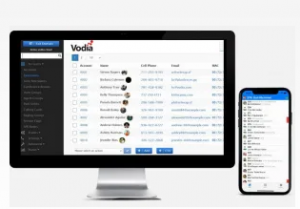
Why do we recommend Vodia Phone app?
Designed for speed and simplicity
There’s no reason to limit what you can do with the Vodia android app when you’re on the go. You can make and receive calls from your mobile device, send and receive SMS and MMS, and listen to voicemails and recordings.
Intuitive UI
Our Android app has the same look and feels as the desktop and webrtc clients, and it’s effortless to use.
Unified functionalities
Our Android app is packed with features. So you don’t have to compromise just because you’re on the go.
Absolute control
With our Android app, nothing is impossible. We provide complete control over your active calls, including the ability to hold, transfer, ad-hoc record, mute, DTMF, and voice.
Never miss a thing
We understand you don’t want to answer calls outside of business hours, but you also don’t want to miss a thing – and with our Android app, you won’t. You’ll see a record of every call and message every time you open the app.
Features of Vodia Phone app
Calls
The Vodia softphone shows a list of calls and gives you all the information you need about the call. A “new” tag will appear next to each new call, letting you know what happened while you were away or on break.
Automatic call distribution (ACD)
Absolute access to the ACD’s most vital data. Agents should be monitored and their performance compared over time. For example, examine the response time, transfer, and abandonment rates. CDR recordings contain detailed information on each call, as well as other information.
Seamless call transfers
You can transfer your calls to an extension, an address book contact, a held call, or an outside number using our Android app. To make things even simpler, each choice includes a search field if you need to look for a contact.
Text and image
- Chat with coworkers via built-in instant messaging.
- Set up the Vodia PBX to send and receive SMS and MMS messages.
- Connect with external extensions via SMS and MMS.
Address book & groups
Organizing and categorizing contacts, especially for more extensive domains and systems, can be time-consuming. Additional information, such as company, position, or any other custom information, can be displayed in the address book to aid with contact identification. For easier access and control, internal extensions can be organized into groups. From the Android app, you may access and modify the PBX’s address book. Alternatively, our Android app can display your smartphone address book with permissions, making it easy to contact anybody and every one without having to switch to the native/desktop phone.
Voicemail & recordings
From the app, you may listen to and view your voicemails. The app will show you a text preview of messages when they are available. Notifications can be listened to or downloaded for sharing using the interface. Users and management can listen to and take notes on recordings that are automatically recorded. An audit log records who have viewed the recordings.
Bluetooth support
The vodia android app also supports Bluetooth technology. Once paired to the android smartphone, you will see the Bluetooth icon, if the user turns off their Bluetooth headset, the icon will disappear, but a call will resume.
DND status
Using the DND feature will let your colleagues know if it’s OK to call you, saving you from being distracted and them from wasting time.
PBX Extension Warning
The Vodia app is not a substitute for 911 calls. Would you please make sure you have 911 dialing capability on your phone? A valid certificate must be installed on your device to use https. Even if the certificate is invalid, you can still connect by pressing continue. However, it is advised that you utilize a genuine certificate in both the PBX and the phone for increased security.
Vodia provides a telephone system that combines conventional SIP devices and services with proprietary clients for standard mobile and PC clients, allowing organizations to work from anywhere in the world.

Opden Kuwait is the authorized distributor and integration expert for Vodia in the Middle East. Start now, anywhere in the Middle East, with all the features you need and at the best price. Manage your business and let us manage your communications, end to end!
 Sunday – Thursday 9 AM – 5 PM
Sunday – Thursday 9 AM – 5 PM




